Discover the New Ticketing Portal
Timely, flexible, data-driven solutions for guaranteed continuity of operations
Learn how to easily submit and track your remote technical support requests for your Galdi filling machine - independently and with full transparency.
.png)
Available on myGaldi customer portal (personal area)
Starting in July 2025, all remote support requests will go exclusively through the myGaldi customer portal.
How to open a new ticket: 4 simple steps
1. ACCESS THE TICKETING PORTAL
- If this is your first time trying to open a ticket, fill out the form on the right to request activation of your personal profile.
- Follow the simple instructions you will receive by email to gain access to the portal.
- Once your profile has been activated, log in to your myGALDI reserved area and click on the “Ticketing Portal” icon to get started.
2. FILL OUT THE TICKET
- Click on the “Open a new ticket” icon to make a service request.
- Describe the problem by filling in the dedicated fields.
- Attach photos, logs or other useful files (optional, but recommended)
- Submit the request
Note: Remote technical support is only available if you have an active commercial plan, with rates defined according to the package you have subscribed to. Customers without an active plan must confirm that they have read the terms of service before they can submit a support request.
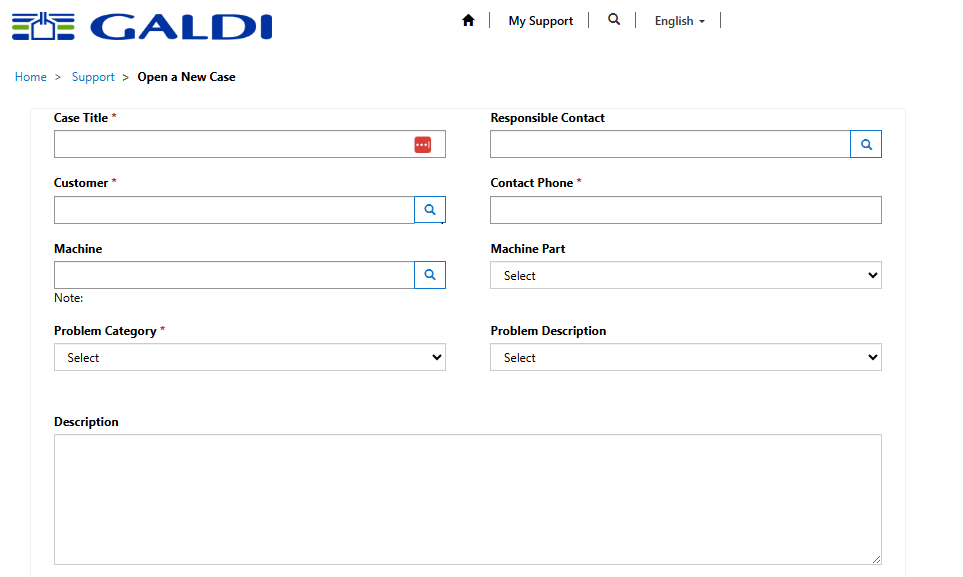
3. RECEIVE IMMEDIATE CONFIRMATION
- You will be notified immediately by email when the ticket is opened.
- Any updates on the ticket will be automatically notified by email
4. FOLLOW THE TICKET UNTIL CLOSING
- The Galdi Helpdesk will assist you directly within the portal or by phone.
- Once the technical issue has been resolved, the ticket will be closed.
- You will automatically receive a summary report by email confirming that the ticket has been closed.
Why use the new ticketing system
QUICKNESS
Requests are sent directly to our specialist technicians.
ORGANIZED HISTORY
All your tickets history in one place
TRANSPARENCY
Ticket status always visible
PROACTIVE NOTIFICATIONS
Automatic email updates
For information and insights
Do you have questions about the new ticketing portal? Contact our team for clarification and support:
